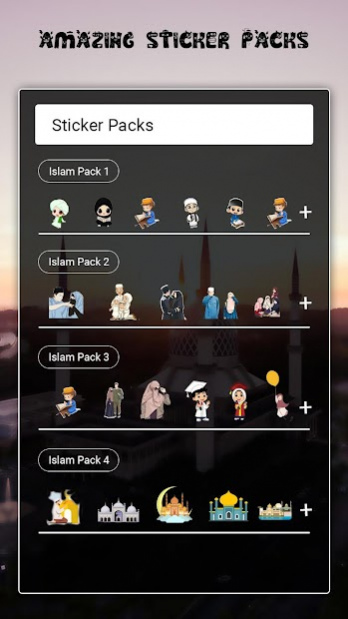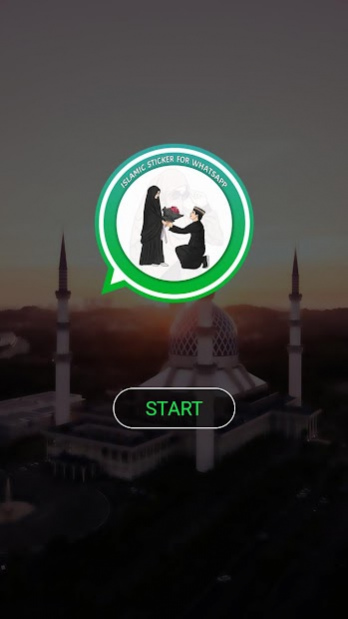Islamic sticker for Whatsapp - Muslim Greetings 1.2
Free Version
Publisher Description
An Arabic Islamic Sticker for Whatsapp application has large collection of muslim Islamic Stickers which more better than WAstickerApps called WAstickers are exclusively Free from Social Demand.
Use unique special muslim urdu greetings adds more look into your conversation gives prayer od doua ayat athkar al rassoul hadit Rahman wishing Ramadan eid Mubarak wishes and all greetings you will get from here.
How to use:
Download Latest version of App and Open it.
Tap on 'ADD TO WHATSAPP'
Confirm it.
Open WhatsApp Application Open any Chat
Tap on the Emoji icon
You will see a new Islamic sticker icon at the bottom. Enjoy!!
High quality of loved wishes of allah makes every muslim and musalman feels happy as they share quran conversations with dua Makkah medina islam messenger packs by religion of every people. This Islamic festival stickers makes every momedian festival great with WAislamicstickers package that all muslims religion people must need at him mobile in whatsapp.
About Islamic sticker for Whatsapp - Muslim Greetings
Islamic sticker for Whatsapp - Muslim Greetings is a free app for Android published in the Recreation list of apps, part of Home & Hobby.
The company that develops Islamic sticker for Whatsapp - Muslim Greetings is Social Demand. The latest version released by its developer is 1.2.
To install Islamic sticker for Whatsapp - Muslim Greetings on your Android device, just click the green Continue To App button above to start the installation process. The app is listed on our website since 2019-10-11 and was downloaded 1 times. We have already checked if the download link is safe, however for your own protection we recommend that you scan the downloaded app with your antivirus. Your antivirus may detect the Islamic sticker for Whatsapp - Muslim Greetings as malware as malware if the download link to com.social.islamic.sticker is broken.
How to install Islamic sticker for Whatsapp - Muslim Greetings on your Android device:
- Click on the Continue To App button on our website. This will redirect you to Google Play.
- Once the Islamic sticker for Whatsapp - Muslim Greetings is shown in the Google Play listing of your Android device, you can start its download and installation. Tap on the Install button located below the search bar and to the right of the app icon.
- A pop-up window with the permissions required by Islamic sticker for Whatsapp - Muslim Greetings will be shown. Click on Accept to continue the process.
- Islamic sticker for Whatsapp - Muslim Greetings will be downloaded onto your device, displaying a progress. Once the download completes, the installation will start and you'll get a notification after the installation is finished.